"Did you know that 2.5 seconds in the internet time is equivalent to 2.5 hours in real time?"
In this article, we will show you some of the simple and easy tricks you can do to speed up your WordPress website.
Nowadays, having a fast loading website is a MUST. And if your business website takes too long to process all its content and images before it appears on the front end, then you are leaving a lot of money on the table. THAT'S FOR SURE!
Website speed affects your lead generation campaigns and sales strategies. And it is one of the important factors you have to look into as part of your internet business.
We all know that people are too busy and got bored easily.
Give them a website who loads for more than 5 seconds and they will leave that site without hesitations.
"Goodbye Leads. Goodbye Sales."
Now, to avoid losing those web visitors and potential customers, Here are some of our basic tips that you can implement immediately.
Note: The quote you read above is scientifically NOT TRUE. But most likely, that is what web visitor feels like when they landed on a slooooow website.
1. Check Your Media Settings.
Did you know that once you upload an image file inside your WordPress Media Library it creates additional image option by default? Resulting to more consumption of your hosting memory storage that affects your website speed.
Think about it like this: Your website is a smart phone. The more you used up its storage memory the poor the performance you get.
This means that the larger the file size you upload in your media library, the harder it is for your website to load faster.
And the best way to manage your uploaded files is to modify your media settings.
This is your media setting by default.
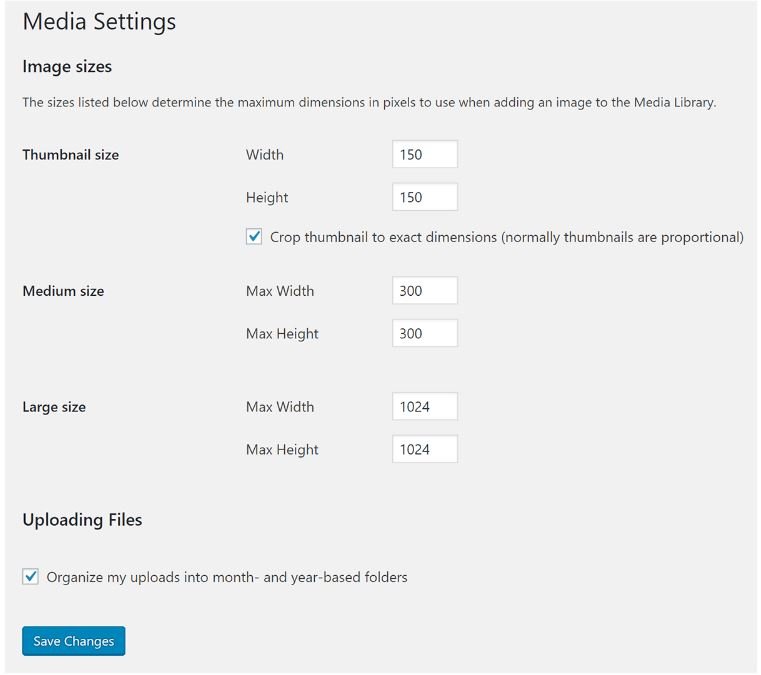
Change your media setting into this.
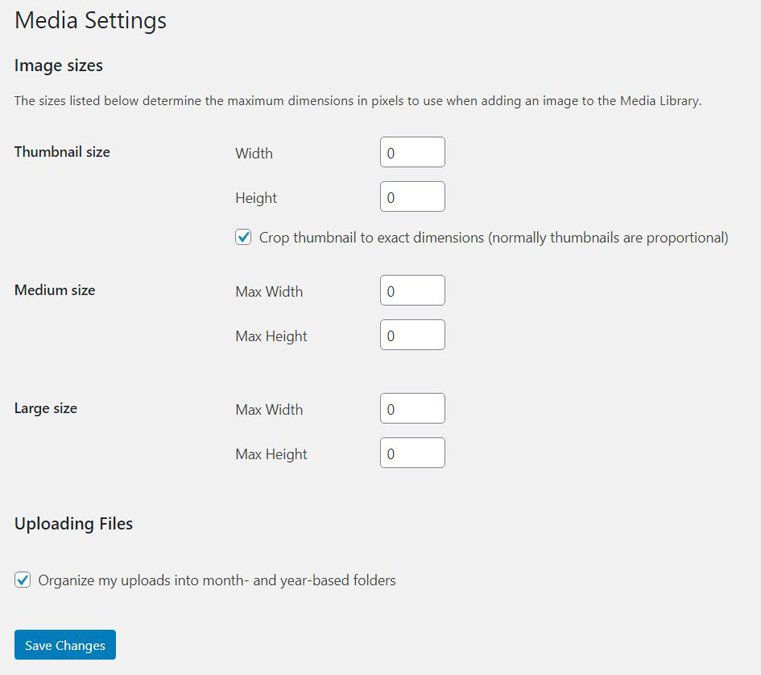
2. Optimize Your Images and Files.
Did you know that all images and files such as pdfs should be optimized first before uploading it to your website?
Most of us are just concern about the upload limit of our hosting plan, BUT we should also take into consideration the file itself we are placing in to our media library.
Make sure before uploading an image or any file, try to optimized it- reduce its file size - FIRST
You can use Wecompress.com for images....
or Smallpdf.com for pdf and other document file.
These two platforms can reduce the file size without affecting its quality.
3. Keep Your Website Updated.
Updating your WordPress not only enables the new features but it also fixes the bugs and issues inside the website.
It is your responsibility as a website owner to keep your themes, plugins and WordPress itself to be updated to the latest version. Not doing these simple tasks will make your website slow and vulnerable to threats.
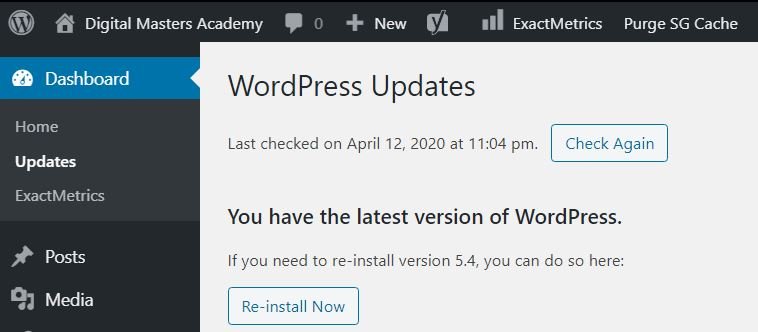
4. Uninstall Inactive Plugin
Having a tons of plugin inside your WordPress is absolutely NOT ideal. Aside from it will make your website slower, it also waste your time on the maintenance part.
Keeping a sets of plugin that is large in file size can result to lagging. That is why you have to choose your plugins carefully and make sure to remove those who doesn't work properly.

5. Choose a better hosting provider
The major factor that affects your website speed is your hosting.
So if you're deciding what web hosting company you want to choose, make share to have a look into the bandwidth limit, storage, emails, domains and more. Better to choose a reliable web hosting who have a little bit pricey than the no brainer offer who doesn't have a great after-sale support.

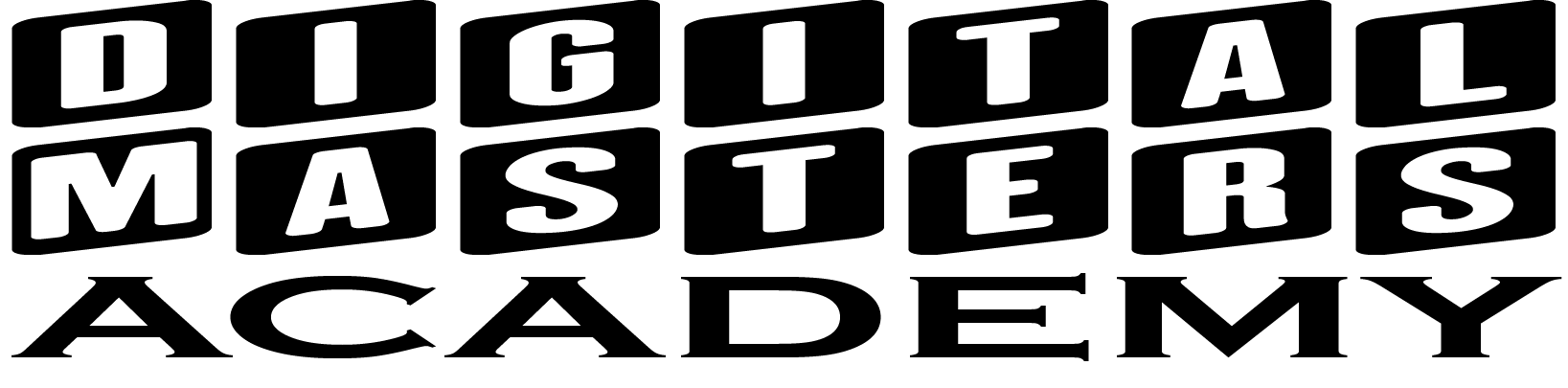
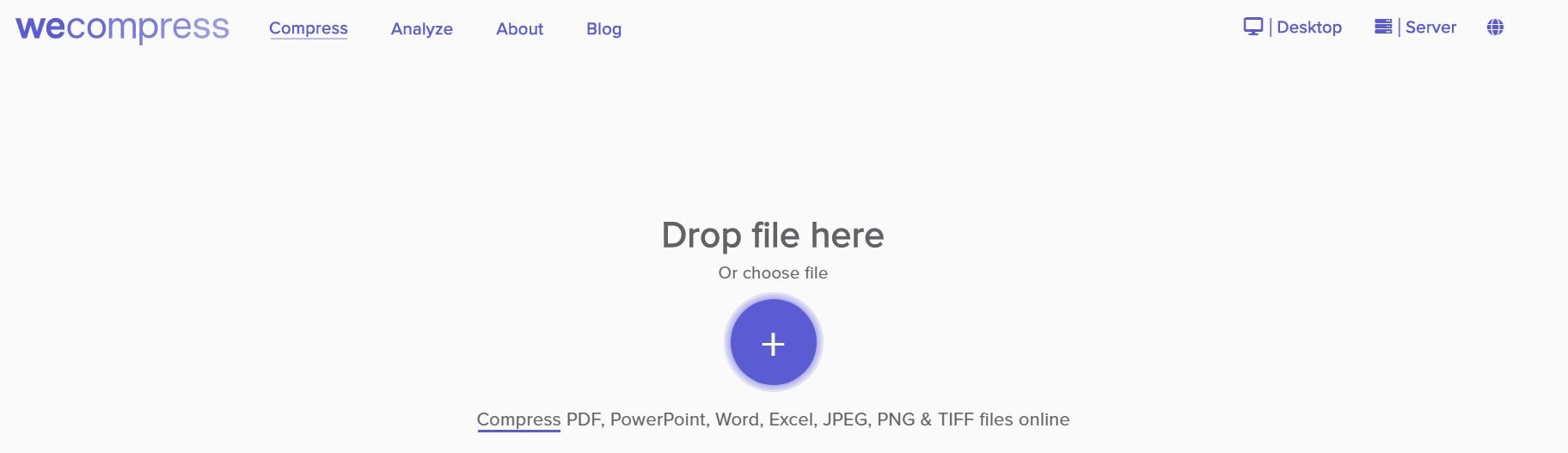
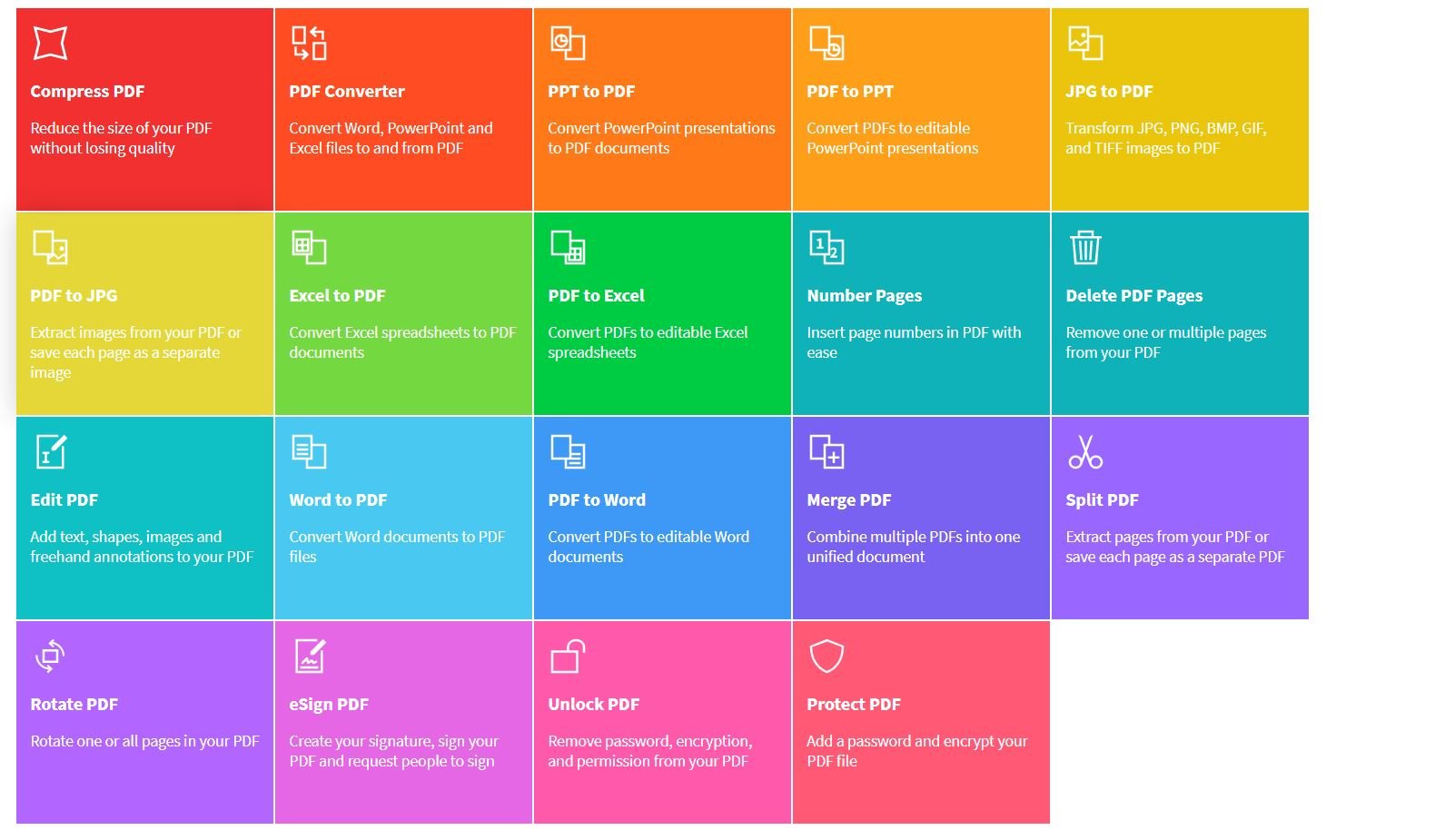
Nice content, very valuable I learned a lot I will apply this for my business 🙂
Thank you!
What a very informative content. Thanks a lot, Homer.