Hey guys, Homer here!
For this blog, I want to talk about the Tools we use in Digital Marketing.
Now, if you’re a business owner, you’re probably thinking of how you can bring your business into the internet. How do I promote my products and services and make my business scalable?
Here’s the thing.
When your business in online, you won’t worry about your store shutting down; you won’t have to worry about rent; you won’t worry about your sales going zero nor will you worry about laying off your employees.
Of course, setting up an online presence for your business has its own expenses… but in the long run, if properly handled, the Return of Investment will make up for it.
Some business owners want to bring themselves online. The next question is… “How?”
"I want to start, but I don’t know where to begin. "
"I know where I need to start, but I don’t know how to do it."
Don’t worry, I’ll cover that in this article.
I’ll talk about the tools needed to bring your business into the world wide web. Why talk about tools? To be honest, it’s how we get things done in the net. In real life, we have various tools to build the physical infrastructure of your store. It’s the same with building your business’ online presence.
I’ll cover tools that will make your life much more easier. Once you’ve read it, magkakaroon ka ng ideya on what tools you need to establish your business’ online presence.
So, let’s ask the most frequently asked question when it comes to anything.
What's the best tool out there?
Now,this is a valid question. Given our human nature. We always want the best for us. Sa dami ng digital marketing tools out there, talagang malilito ka. And because you want to get the best deals for yourself, it’s logical you’ll want to invest in the best tools.
Before we go into that, let’s add an important qualifier to that question…
“What’s the best tool out there for me?”
As cliché as it sounds, the best tool out there is the one that suits your business goals. Yes, you heard me right. The best tools are ones that meet your needs. Know what your needs are before you decide which tools to use.
I’ve clustered them according to purpose, just so you’ll have an idea on what every tool has to offer. Whether you’re a complete newbie or a seasoned digital marketer, you’ll definitely find value with this post.
DESIGN
“Canva is a graphic design platform that allows users to create social media graphics, presentations, posters and other visual content. It is available on web and mobile, and integrates millions of images, fonts, templates and illustrations” – Wikipedia.
Are you a newbie when it comes to creating graphics?
Do you have project where you need to create graphics, but your Microsoft word skills won’t just do?
And the worst part… you don’t have the cash to even afford to buy Photoshop.
Well, you don’t have a reason to worry. With Canva, you can design anything.
Trust me, Canva is so simple and easy to use that you could spend hours of tinkering and experimenting.
This is a great tool if you need to create images and you have no knowledge about graphic design. It has pre-made templates that you can choose from. You can choose from hundreds of design to create the image you need. Whether that’s a book cover, a Facebook or Instagram post, a facebook cover… you name it!
Canva has a free and paid features. Depending on the kind of images you can produce, the free version will usually suffice.
If you’re a newbie into graphic design and you need to come up with quick results, this is the platform you need to go to.
Quick tip: If you created an image and is considering to to have a transparent background, save it in a PNG format.
Another quick tip: You can save it in PDF too. Then port it to Adobe Photoshop. You still retain the resolution to make modifications for the image.
“Adobe Photoshop is a raster graphics editor developed and published by Adobe Inc. for Windows and MacOS. It was originally created in 1988 by Thomas and John Knoll. Since then, the software has become the industry standard not only in raster graphics editing, but in digital art as a whole.” – Wikipedia.
Good ol’ Photoshop
Malayo na ang narating ng Photoshop since it was created in 1990. I won’t go into the deep history of Photoshop, but I’ll tell you this. You can do a LOT with Photoshop.
You can create and edit images with this software. Photos, drawings, illustrations, make GIFs. You name it. You can customize any graphic with this tool. The sky is the limit, as long as you know how to use the tools.
If Canva isn’t doing it enough for you, or you need to go make some revisions that Canva can’t do anymore, Photoshop is your tool to go.
Unlike Canva, there’s a learning curve when it comes to using this application. You might get frustrated. But hey, it’s learnable, and I know you can do it.
A simple tip though: Try to save your images in higher resolutions. Quality 12 - Maximum.
VIDEO CONTENT
There are certain things images can’t do that video can. In this segment, I’ll talk about the different tools if you’re planning to create, edit and upload web content.
Videos play a crucial role in digital marketing. You can create video products to sell. You can also create webinars and give values. Regardless of whatever plans you have, I’ll give an overview of some tools that you might want to consider.
Loom is a free screen casting software available through a desktop app. It’s also available through chrome extension.
If you’re building an online presence where you need to teach or show presentations, you’ll definitely consider this in your arsenal. It’s simple enough to use. Loom lets you record anything on your screen, trim, edit and quickly share it for free.
Quick tip: Add this to your chrome extension ASAP!
“Zoom is the leader in modern enterprise video communications, with an easy, reliable cloud platform for video and audio conferencing, collaboration, chat, and webinars across mobile devices, desktops, telephones, and room systems. Zoom Rooms is the original software-based conference room solution used around the world in board, conference, huddle, and training rooms, as well as executive offices and classrooms.” –www.zoom.us/about
Zoom has a lot of uses. You can engage and record virtual meetings. You can even create and save your own recording of your DIY webinar. Now, depending on your goal… Zoom is a perfect fit for you if you want to “test” the waters of recording your first webinar.
The free version can host up to 100 participants. There’s no time constraint for 1-1 meetings, but apparently there’s a 40 minute time limit in group meetings.
Quick tip: You can record zoom meetings. Please ensure to click the “End meeting” in order to properly save the video.
“Filmora is a popular video editing tool intended for users who want to concentrate on editing and making high-quality videos. The software offers editing support for 4K videos. It's an affordable product equipped with tools made for both video and audio.”
Like Camtasia, Filmora is another easy-to-use video editing software to create beautiful videos, regardless of the level of your skill. The Wondershare-developed Filmora is line of video creation and editing software.
There are many versions of Filmora:
Filmora, the entry level video creating and editing application. Then you have Filmora-Pro, an improved version of its predecessor. For Professionals na. Then we have FilmoraGo for mobile technology. Lastly, we have FilmoraScrn, its screencasting application for windows.
Quick tip: When it comes to making videos, always have a back-up!
Videos are important because they catch our attention. Ewan ko sa inyo, but there is something mysterious and magical when a video is inserted in a product I’m interested in.
So if we’re to market our products well, why not maximize the full potential of videos?
Camtasia Studio is the best all-in-one screen recorder and video editor. With Camtasia, you can record and create professional looking videos from your fingertips.
Did I also mention that you can record the screen? Yep, may screencast capability. It’s a simple software and yet it’s full of features for your video-editing journey.
Are you interested to create your own video online course? If so, you have to ensure that you record great quality videos.
Try Camtasia Studio.
Quick Tip: There’s a free-trial just in case you want to check out how the software feels.
I like to think of Krisp as a complementary tool for webinars and video conferences.
Alam mo yung when you’re listening to someone pero wala kang maintindihan dahil sa ingay. Nakaka-walang gana, diba? Can you imagine the agony of someone who’s listening to you, and ganun din ang experience nila? Ang sakit, diba?
With this app, isang pindot lang, mawawala ang ingay.
Yung ingay na galing sa iyo. Yung ingay na galing sa kausap mo.
Ang ending nito, you have a clear and professional audio-visual presentation na babalik-balikan ng mga customers mo.
Krisp is available for Mac, Windows and Chrome by the way.
So if you want to have a recording where professional ang dating mo, I highly recommend getting this app. It’s worth the investment.
LIST BUILDING
Think of list building as creating an address book for customers. Mas-madaling mag-reach out to customers if you know how to contact them. It’s easier to make a sale once you’ve established a relationship with them. In this segment, I’ll take about 2 tools you can have to make this target a reality.
“MailerLite provides all the latest email marketing features designed to help you grow subscribers and build stronger relationships.”-www.mailerlite.com
We talked about the importance of building your list. If you currently have limited funds, start to build your email list for free. MailerLite has a limit of 1000 subscribers for the free account. May kasama din na surveys and landing pages.
Quick-tip: Segment your email subscribers. If properly segmented, you will be able to effectively market to them
“GetResponse email marketing and online campaign management platform helps entrepreneurs build targeted subscriber lists and send high-impact newsletters, video emails, and follow-up campaigns. It offers marketing automation, responsive email design, hundreds of ready-to-use email templates, landing page creator, and useful statistical analysis tools.”-www.getresponse.com
As what you can see in their site, it’s an “All-in-one” online marketing solution to help you grow your business. There’s an arsenal of tools that’s specifically designed to make your business grow.
If you’re the type of person who wants to have it all, AND, you’re willing to stick with the learning curve of this tool… then GetResponse is for you.
Quick-tip: Use this email marketing tool to automate your emails the simple way.
PAYMENT GATEWAY
What is a business without a mechanism to pay and collect payment? In this segment, I’ll be talking how Paypal can make your life easier when it comes to getting paid.
“PayPal provides an easy and quick way to send and request money online. You can transfer money (abroad) to family, friends, online shops, and auction sites like eBay.”-Paypal.com
Hindi lahat ng Pinoy ay may credit card. Majority sakanila, debit card ang available. As long as it’s a VISA debit card, then it’s good to go. You can open your paypal account na.
Think about it.
What if your buyer was willing to shell out money to buy your product... only to find out, there was no PayPal button when he was about to buy?
Sayang ang customer mo di ba?
You lost a potential sale.
The more payment gateways you have, the better chances are someone will buy from you.
Quick tip: You can link your credit / debit card or bank accounts to your PayPal account.
WEBSITE
A website is synonymous to your physical store in the real world. You need an address, you need a lot, you need the infrastructure, and those cute add-ons to make the customer buy into you. Think of your website as your own little space in the web, where you are its master. In this segment, I’ll talk about the different tools to make your own “home” in the vast world of the internet.
WordPress the easiest way to build a website. It was initially known for creating blogs, but has evolved beyond its original intended use. WordPress is free and open-source. Anyone can modify the source code, if they wanted to.
I’d like to compare wordpress to a clay.
You can mold clay into any figure you want it to be, correct?
Ganun din ang WordPress. Using themes and plug-ins, you can modify the appearance and functions of your website. WordPress themes change the layout of your website, while plug-ins add features you want. There are free and paid themes and plug-ins for you to choose.
Are you aiming for a simple website? You can.
Are you aiming for a membership site? Yes, pwede rin! (but you have to work for it).
If you’ve searched around and hindi ka satisfied with the existing websites and systems, and alam mo you have certain requirements in creating a website…
I recommend you build it from scratch.
Start with WordPress. You’ll never go wrong.
Quicktip: www.wordpress.org is the free and open-source wordpress. All that’s left for you is to buy a domain name and web host to get your website running. This one is great for personal use, but if you’re aiming to monetize your site, give www.wordpress.com a shot.
On the other hand, www.wordpress.com is a webhosting service platform. You can create a blog using this version, but take note that there are limitations to the free service
A website is your own personal space in the internet. You’ve done the necessary steps. Binili mo na yung domain. Ang problem mo, how do you launch it.
Ito ang sagot: Get a Webhost.
Get SiteGround.
You can do a simple research and check for SiteGround reviews. Mahahanap mo that it is one of the most recommended WordPress hosting companies. Bakit?
Great customer support (Reflect on your personal experience. Mas-appealing if maganda ang customer support experience ng isang store, hindiba?”
Affordable. Secure.
You name it.
If you’re starting out and you want the get the bang for your buck. Give SiteGround a try.
Quicktip: There’s a one-month trial account, BUT, it’s not free. If you bought the web host, pero hindi ka satisfied, you can request to have your SiteGround account cancelled.
What is Thrive Architect?
For starters, it’s a WordPress Plug-in used to create content and landing pages for your business. What makes it different is that it makes the process simple, quick and dynamic. With the simple click and drag motion of your mouse, or “click-to-edit”, you can create the web page you’ve envisioned.
Can’t code to save your life? Don’t worry, Thrive Architect’s got you. There are Landing Pages templates for you to use. Kung ikaw yung tao who needs to create a professional content and landing pages, yung tipong mapapa-WOW yung prospect mo…
Look no further.
I highly recommend getting this plug-in to enhance your website’s capabilities.
Quicktip: : Make sure that anything you build with Thrive Architect is mobile-friendly! You want your prospects to have a great experience when they see your page either through a computer or mobile devices.
Earlier, I told you that you can do many wonderful things with WordPress.
Basta mag-effort ka.
I also mentioned that with themes and plug-ins, you can customize WordPress into the website you want it to be. Plug-ins are useful because they are tools to make your life easier.
With Thrive Apprentice, this is a WordPress plug-in to build professional online courses. Ang keywords dito, professional, quick and easy. Thrive Architect works in any WordPress theme.
Creating free online courses is also another way to create lead magnets to build your List. If you’re the person who wants your online course to be customized to your taste, then I’d recommend you to check out Thrive Apprentice.
Quicktip: : You can also integrate Thrive Apprentice with SendOwl to transform your online courses into premium information products.
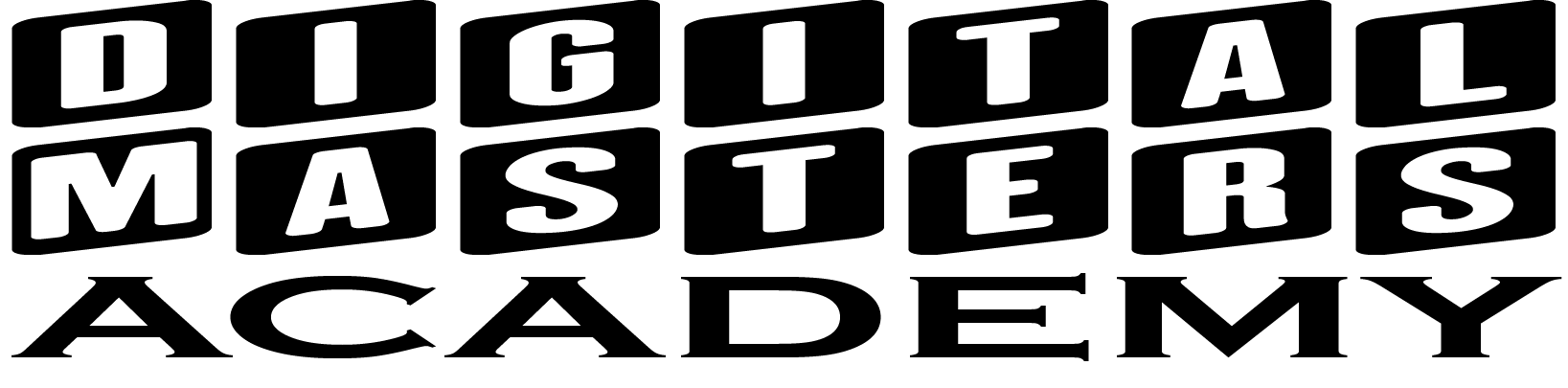
Super valuable information, all the time! More power!