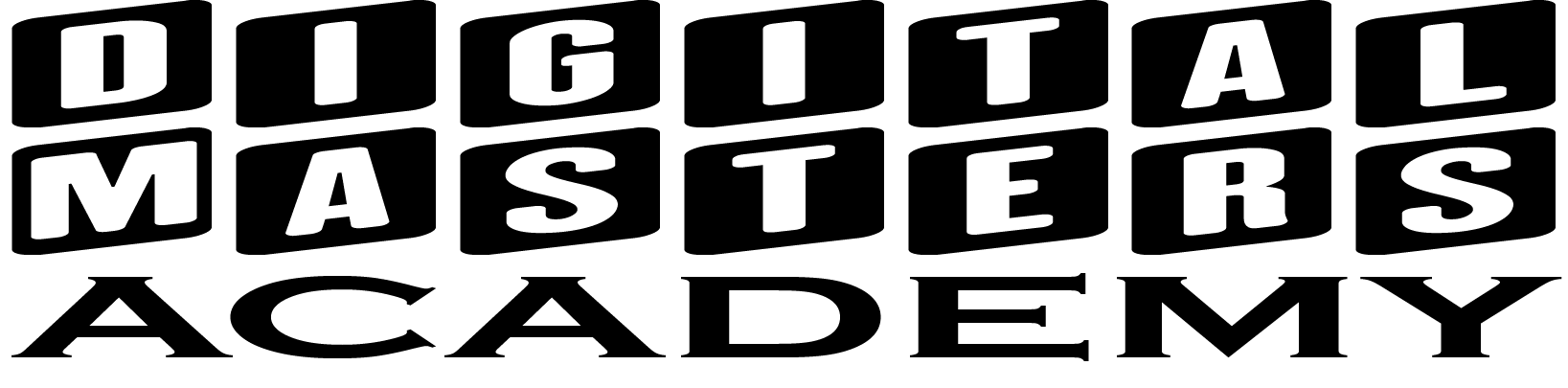Here is the step-by-step guide on how you can easily customize the Facebook Group URL, instead of using the default URL given by Facebook.
The Easy Steps
Go To Group Settings
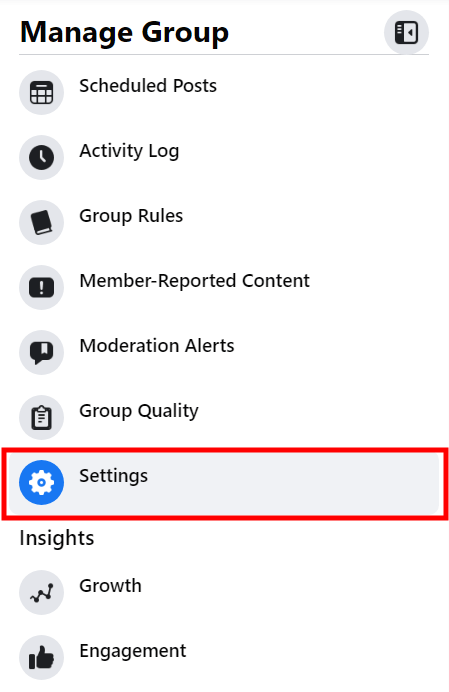
Go to the Facebook Group you're managing and locate its "Settings". You can find it on the left side bar of your Facebook group. Next, is CLICK on it.
Find The Customize Web Address
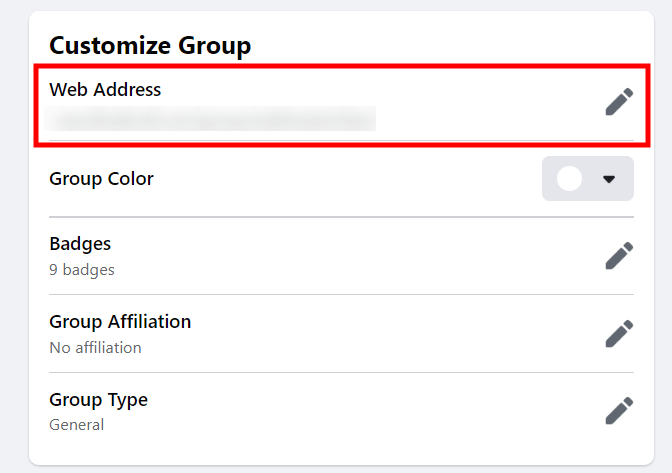
Find the "Web Address" under the "Customize Group" option. Then click on the pencil icon to allow you to edit the Facebook group URL.
Customize The URL
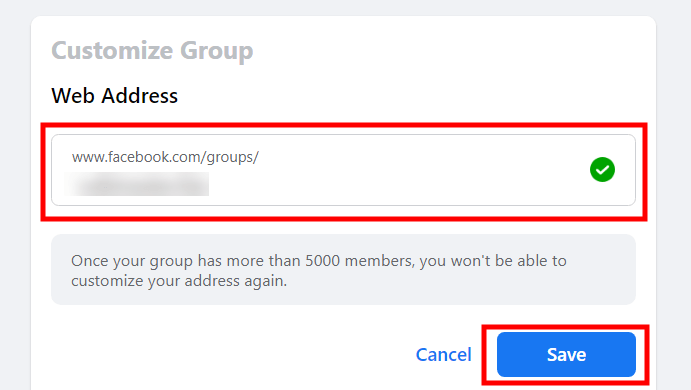
Enter your preferred group name after the URL www.facebook/com/groups/. This will help your audience easily access your Facebook group.
NOTE: Once the keyword or Facebook group name URL is already taken by other users, you no longer able to use it.